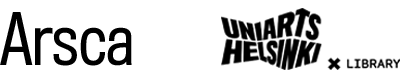Combine search words
Words entered in the search box are combined with the conjunction operator AND. If you want to use another operator (OR, NOT), write them in CAPITAL LETTERS between words. If you use two or more operators, use brackets ( ) between words that are combined using different operators.
Example:
pedagogy AND (education OR didactics)
AND
When using the AND operator, the records included in the search results feature each of the terms in the search fields.
Example:
children AND “arts education”
OR
The OR operator links two terms and finds a matching record if either of the terms exist in a record. To search for documents that contain either "mimesis" or just "imitation" use the query:
mimesis OR imitation
or information about music theory:
“music theory” OR melodics
NOT
The NOT operator excludes records that contain the following term. If, for example, you're looking for information about surrealism, but want to exclude results that discuss the subject from the perspective of the fine arts:
surrealism NOT "fine arts"
NOT operator cannot be used in single word searches. For example, the following search yields no results:
NOT surrealism
Wildcard characters
You can perform a multiple character wildcard search, and break the word from the end with an asterisk (*):
teach*
(the search will find the terms theach, teaching, teacher, etc.)
In the middle of the word, * replaces one or more charachters:
colo*r
(color, colour)
You can't use * as the first character.
Question mark replaces one character:
wom?n
(woman, women)
Phrase searches
You can search for an exact phrase by putting your search terms in quotation marks.
”University of the Arts”
You can also use phrase search for single words. Your search will then produce an exact match to your search term without any other conjugations.
Additional operators
+ and !
+The + sign can be used to indicate that the term must appear in each search result.
For example, to search for records that must include “economics” and may include “Keynes”: :
+economics Keynes
!-
The "!-" operator excludes records that contain the following term.
To search for documents that contain "economics" but not "Keynes" use the query:"
economics !-Keynes
The operator cannot be used with just one term.
If the term begins with the operator, it can be included by using the backslash (\).
For example: to search for "!-operator in searches" use the query:
\!-operator in searches
The NOT operator can be used similarly with this operator. However, the NOT operator returns more results, some of which may contain the term following NOT.
Fuzzy searches
A fuzzy search generates results in which words similar to the actual search word also appear.
~ carries out a fuzzy search when used as the last character in a single-term search.
For example, a fuzzy search for the term: "depression"
depression~
This search finds such terms as "expression" and "repression".
The similarity of the search to the original term can be regulated with a parameter between 0 and 1. The closer the value is to one, the more similar the term will be to the original term.
The default value of the parameter is 0.5 if it is not separately defined for a fuzzy search.
Proximity searches
Proximity searches look for documents in which the search terms are within a specified distance, but not necessarily one after the other.
~ performs a proximity search at the end of a multi-term search when combined with a proximity value.
For example, to search for the terms "baroque" and “rhetoric” when they appear within a distance of no more than 20 terms from each other:
“baroque rhetoric”~20
Range searches
Range searches can be conducted using either curvy brackets { } or square brackets [ ]. When using curvy brackets, the search takes into account only the values between the terms entered, excluding the terms themselves. Square brackets, in contrast, also include the terms entered in the range searched for.
For example, to search for a term that begins with the letter B or C using the query:
{A TO D}
For example, to search for the values 2002–2003:
[2002 TO 2003]
The word TO between the values must be typed in CAPITAL LETTERS.
Weighted search terms
^ assigns a weight to the search term in a query.
For example, to assign added weight to the search term “research”:
“music therapy” research^5