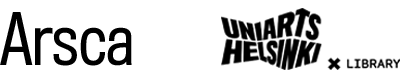PIN code
You will need a four-digit PIN code to borrow library materials on the self-service machines. The same PIN code is also used to access the Kuopio Library when the self-service library door is locked.
You can easily set or change your PIN code online in Arsca.
- Log in to Arsca.
- From the Your Account menu select Profile.
- From Library Card Settings click Update your personal information and set the PIN code.
You can also get a PIN code by visiting the library's customer service during the customer service hours. Be prepared to prove your identity.
You do not need a PIN code when logging in to Arsca or when returning loans using the machine. You can borrow material at the library’s customer service during customer service hours without a PIN code.